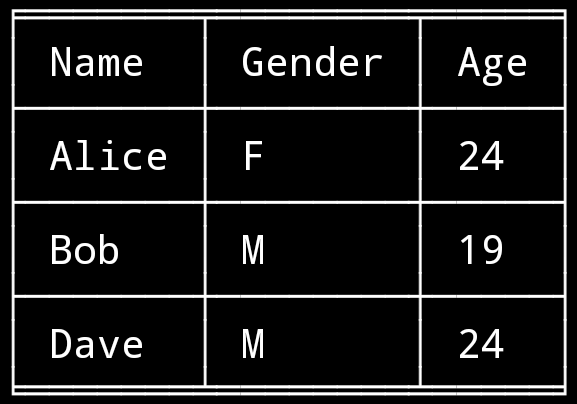Table¶
Printing tabular data¶
quo.table.Table function offers a number of configuration options to set the look and feel of the table, including how borders are rendered and the style and alignment of the columns.
Parameters
tabular_data- The first required argument. Can be a list-of-lists (or another iterable of iterables), a list of named tuples, a dictionary of iterables, an iterable of dictionaries, a two-dimensional NumPy array, NumPy record array, or a Pandas’ dataframe.
theme- plain - Separates columns with a double space.
simple - like Pandoc simple_tables.
grid - similar to tables produced by Emacs table.el package.
fancy_grid - (Default theme) draws a grid using box-drawing characters.
pipe - Like tables in PHP Markdown Extra extension.
orgtbl - Like tables in Emacs org-mode and orgtbl-mode.
latex - Produces a tabular environment of LaTeX document markup.
presto - Like tables produce by the Presto CLI.
mediawiki - Produces a table markup used in Wikipedia and on other MediaWiki-based sites.
rst - Like a simple table format from reStructuredText.
from quo import echo
from quo.table import Table
example = [
["Name", "Gender", "Age"],
["Alice", "F", 24],
["Bob", "M", 19],
["Dave", "M", 24]
]
echo(Table(example))